Allow friends or family to remotely control your Ordissimo - Tutorials Ordissimo (Ordissimo v4)
Compatibility : 

Level: Confirmed
Estimated time: 10'
Before allowing a friend, family member, Ordissimo technician or seller to control your Ordissimo from a distance, you'll need to enter your "Settings" and authorize access to your computer.
To do so, follow these simple steps :
1Click on the "Settings" icon.
To begin, click on the "Settings" icon.
The "Ordissimo" window will appear automatically. From here, click on the"Authorise" button to enable remote access.
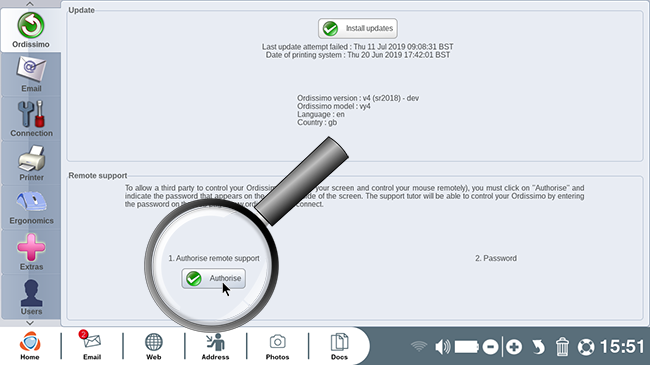
3Share the password.
A password will appear. Sharing this password with a particular person will allow them to begin controlling your Ordissimo from a distance.
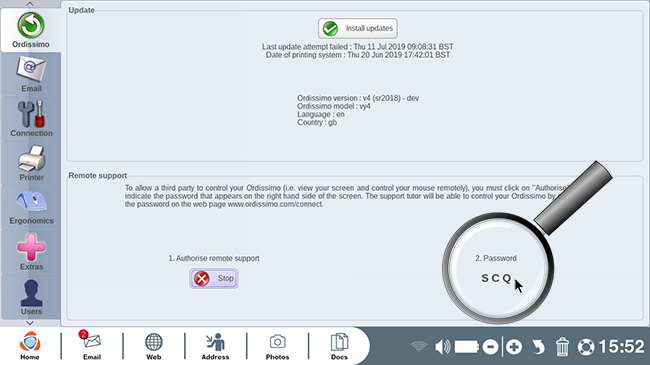
The password will expire after 60 seconds after which time you must generate another password using the same steps as listed above.
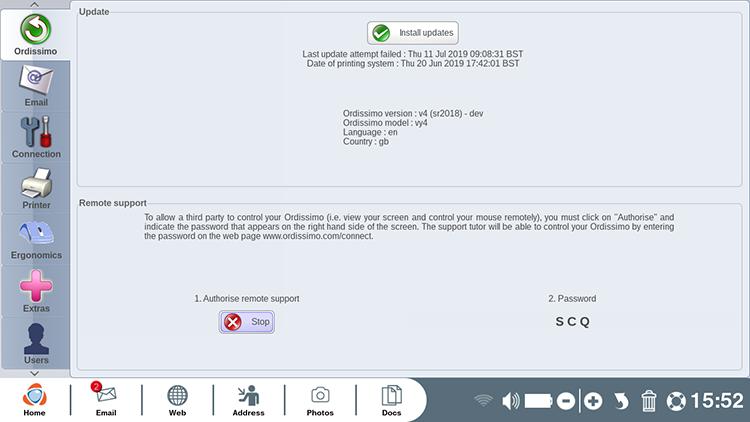

 send to a friend
send to a friend