How to update your Ordissimo - Tutorials Ordissimo (Ordissimo v4)

Although updating your computer isn't required, we recommend that you do it regularly and check monthly whether or not an update is available for your Ordissimo. In order to update your Ordissimo, make sure that you're connected to the internet. For a laptop computer, you'll also need to check that it is plugged in or fully charged because you wouldn't want it to run out of battery in the middle of updating!
If your Ordissimo has more than one user, make sure that it's the primary ordissimo user completing the updates. Other users won't have the authority to modify the system but will benefit from the updates all the same!
1 Click on Settings.
First, go to your settings by clicking on the "Settings" icon on the home screen.

2 Click on the "Ordissimo" window.
Next, go to the "Ordissimo" window if you are not already there.
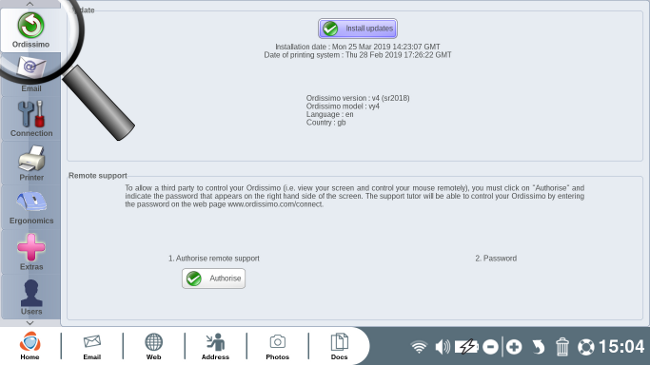
3 Click on "Install updates".
Click on "Install updates", a window searching for available updates will appear.
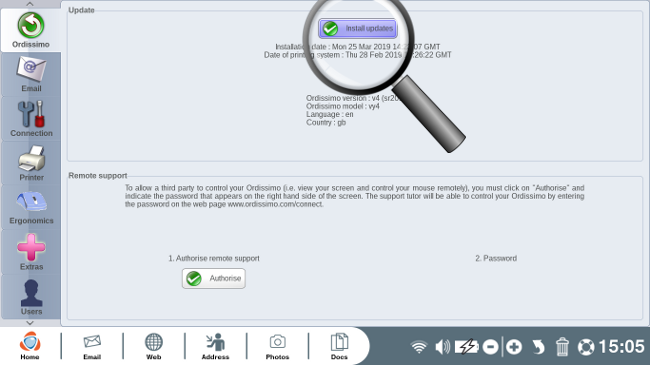
Wait while your Ordissimo searches for any available updates.
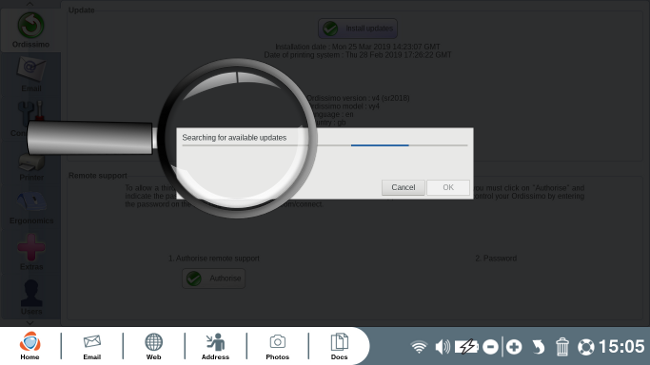
5 Install updates and authorize your Ordissimo to restart.
If an update is available, a new window will appear. Click on "Continue" to install the update. Your Ordissimo will restart and you must wait while the installation process takes place...
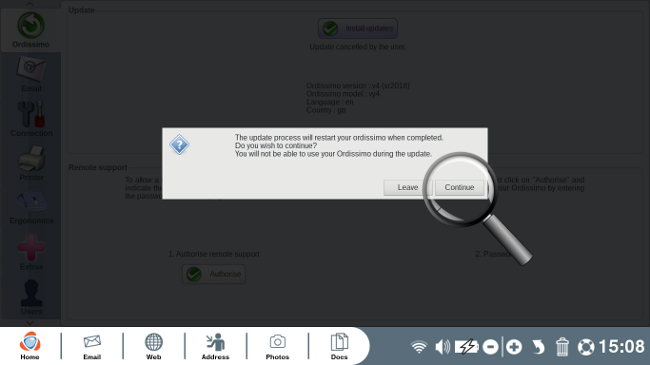
![]() DO NOT TURN OFF YOUR ORDISSIMO before the installation process is complete.That being said, it is fine for your Ordissimo to restart on its own.
DO NOT TURN OFF YOUR ORDISSIMO before the installation process is complete.That being said, it is fine for your Ordissimo to restart on its own.
|
|
If you still need help installing updates after reading this guide,contact us at 00 44 2034455710 between 9am and 7pm (Cost of a local call from a landline). |


 send to a friend
send to a friend