Knowing your Ordissimo version and model - Tutorials Ordissimo (Ordissimo v4)
Compatibility : 

Level: Introduction
Estimated time: 5'
It is always helpful to know which version and model of Ordissimo you own as well as when it was most recently updated. These details are often necessary in case of contact with technical support.
1Click on the "Settings" icon.
On the home screen, click on the icon with tools to enter your "Settings".

2"Settings" window.
Now that you are in the "Ordissimo" window of your settings, carefully read the information located under "Updates". This information includes:
- the date your computer was most recently updated
- the date your printing system was most recently updated
- Your Ordissimo version
- Your Ordissimo model (number starting with «v»)
- the language your Ordissimo is set to
- the country corresponding to your keyboard layout
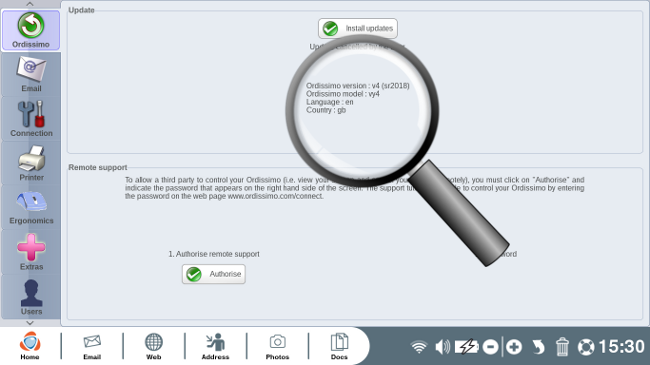
This step allows you to determine whether or not your Ordissimo is up to date. It also can help you when referencing the published practical guides. For example, you could determine whether an external screen should be plugged into the VGA or HDMI port of your particular Ordissimo model.
Now you know how to access the version and model of your Ordissimo as necessary.
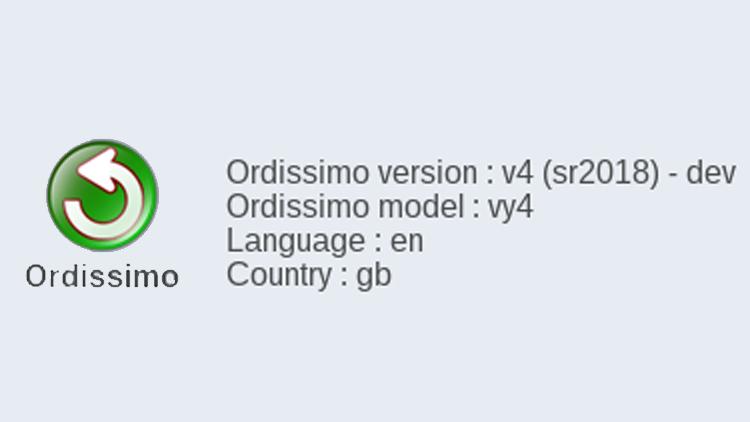
 send to a friend
send to a friend