Find a previously visited website using your internet history - Tutorials Ordissimo (Ordissimo v4)

Say you have unintentionally closed an interesting web page that you were in the middle of consulting and can't remember what it was called, or that you would like to return to a website you were looking at a few days prior. It's simple to find these sites again using your internet browsing history.
1Open a web page.
Click on the "Web" button on your computer's toolbar.

2Access your search history.
Select the "History" button at the top of your screen in order to review your browsing history.

3Choose the correct link.
You'll find yourself looking at a list of links corresponding to websites you've previously visited. Click on the first link which corresponds to the most recently visited website. Note that saved websites go from most recently visited to least recently visited towards the bottom of the list (today, yesterday, this week, etc...)

![]() It's possible to delete your search history but this action is irreversible (See the practical guide: "Erase your internet trace by deleting your history, passwords and cookies").
It's possible to delete your search history but this action is irreversible (See the practical guide: "Erase your internet trace by deleting your history, passwords and cookies").
4Open a website.
Once you've clicked on the link, the website will open.
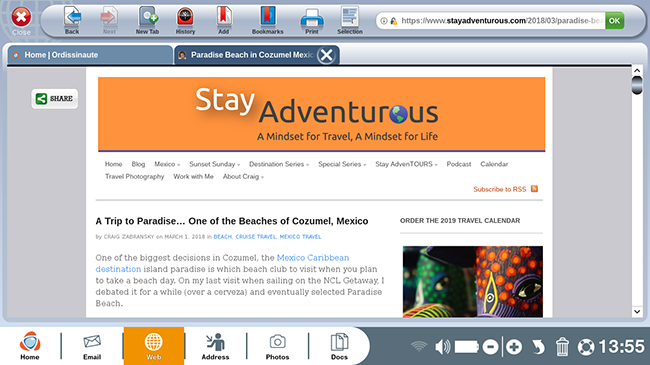

 send to a friend
send to a friend