Setting up tablet Wi-Fi - Tutorials Ordissimo tablet, Android phones and tablets


To take full advantage of the functions of your tablet, it is best to connect it to the Internet in Wi-Fi.
1Access Wi-Fi settings.
To connect your tablet to Wi-Fi Press the Wi-Fi ![]() in the dialog bar at the bottom of the home page.
in the dialog bar at the bottom of the home page.
2Choose the Wi-Fi network to which connect your tablet.
A list of Wi-Fi networks available and within reach of your tablet will be displayed.
Select the Wi-Fi network on which you want to connect your tablet on Wi-Fi.
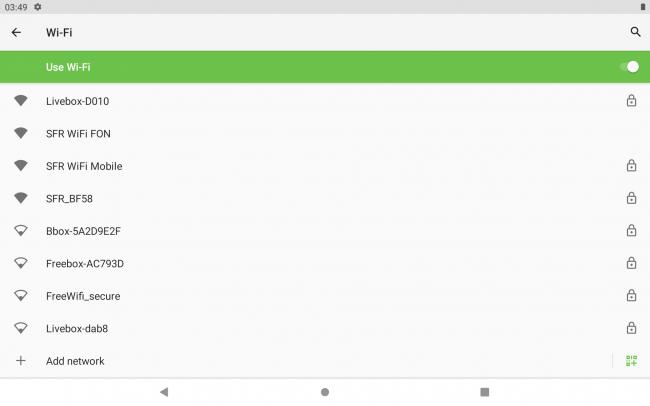
3Connection to a secure Wi-Fi network.
If it is not a public Wi-Fi network, you will have to enter the associated password (WEP or WPA security key generally registered under the Internet box or provided by the network owner) to the Wi-Fi network that you have chosen beforehand.
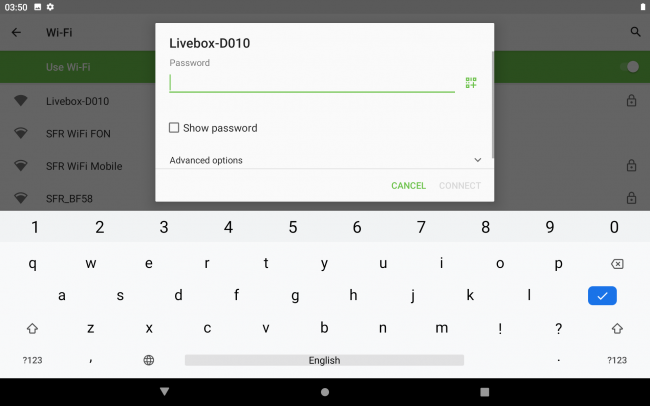
4Successful connection.
Once the password has been validated, the tablet will connect to the Internet network and the word "connected" will appear under the name of your Wi-Fi network.
You can also see the quality of the Wi-Fi signal and the frequency of the signal used.
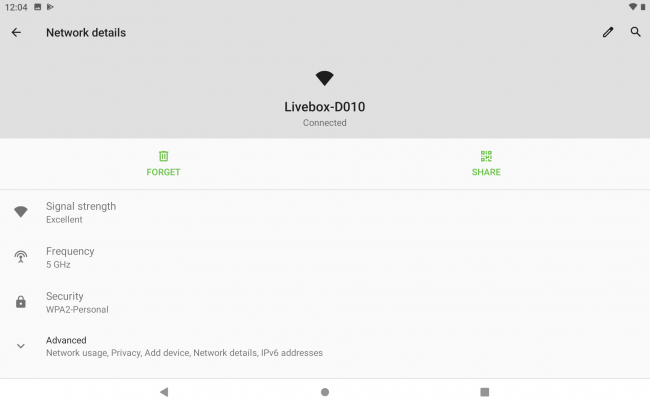

 send to a friend
send to a friend